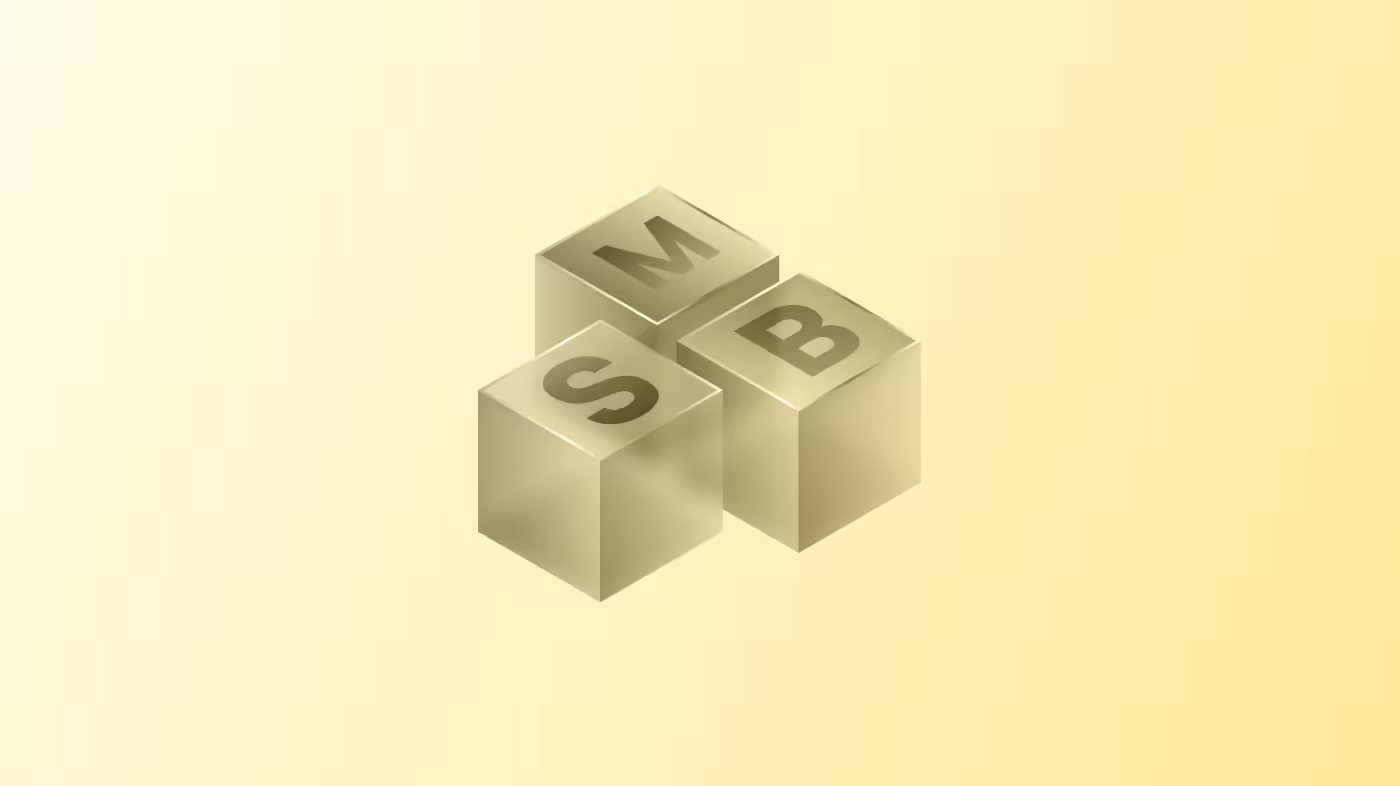The Headless Authoring Experience
So, Headless is great for developers. But what is it like for the content creators? Yes, amidst all the excitement of building the next generation of websites and experiences, the humble content creators have been overlooked.
So, what will working with a Headless CMS look like for your creators?
First, let’s discuss the positives.
The positives
The key selling point of Headless is the flexibility it offers. And this extends to content creation.
Headless facilitates multi-channel publishing with a “create once and publish anywhere” mindset.
Additionally, Headless makes it easier to integrate with third-party tools so anything that helps with content creation can be added to streamline the workflow.
Headless also lends itself to more collaborative content creation.
Because a headless CMS decouples the content management and delivery functions, different teams can work on different aspects of the content process without affecting each other.
Many headless CMS platforms also offer features such as user management, permission controls, and version control, which can help to ensure that multiple users can work on the same content without interfering with each other.
The drawbacks
The biggest drawback of Headless is that it lacks the ability to see how your content will look and function once it goes live.
In a traditional CMS, you get a quick preview feature which allows you to ensure everything is working properly and looks good before you publish it. This is easy to do with a monolithic CMS because the frontend and backend are coupled together.
But if, for example, you’re working with a Headless WordPress setup and hit the preview button in the post editor, all you’ll see is the raw JSON data that gets sent to the API.
Reliance on developers
If there are problems with formatting. then content creators will often have to rely on developers to fix it. For the most part, this isn’t a massive issue, but little things that get overlooked can be annoying to deal with.
Integrating preview features into a Headless CMS
Fortunately, it is possible to integrate preview features into a Headless CMS. This can greatly enhance the content creation experience.
There are a few ways you can get previews set up with Headless:
- You can integrate a third-party preview tool into your Headless CMS. These tools usually take content from the CMS API to generate the previews.
- You can also build your own custom preview tool if you have specific requirements.
- Some Headless CMS providers also implement preview tools into their CMS.
By doing this you can resolve a lot of the issues that your team might encounter when adopting a Headless CMS. This will also enhance the workflow by allowing creators and developers to work more independently of each other.
In conclusion…
We tend to harp on about the amazing possibilities that Headless offers in terms of user experience for visitors. But we often forget the UX of the people who have to work with it. While Headless presents some challenges for content creators, the integration of a preview feature can greatly improve the Headless content creation process.